Update your OIEx Profile
ENRICHING YOUR PROFILE
Faculty roster data provided by your university is used to generate a (I) Basic OIEx Profile, which as illustrated here yields a simple public profile of name, title, department, and email address. Some universities provide additional data for their faculty, e.g., degrees, etc.
As detailed below, profiled users can access, claim, and enhance a profile enriching it with additional information, (e.g., biographical sketch, photo, links to social media, laboratory and departmental websites). This claiming process also helps trigger auto-harvesting of publications and grants* to yield a richer (II) Curated OIEx Profile.
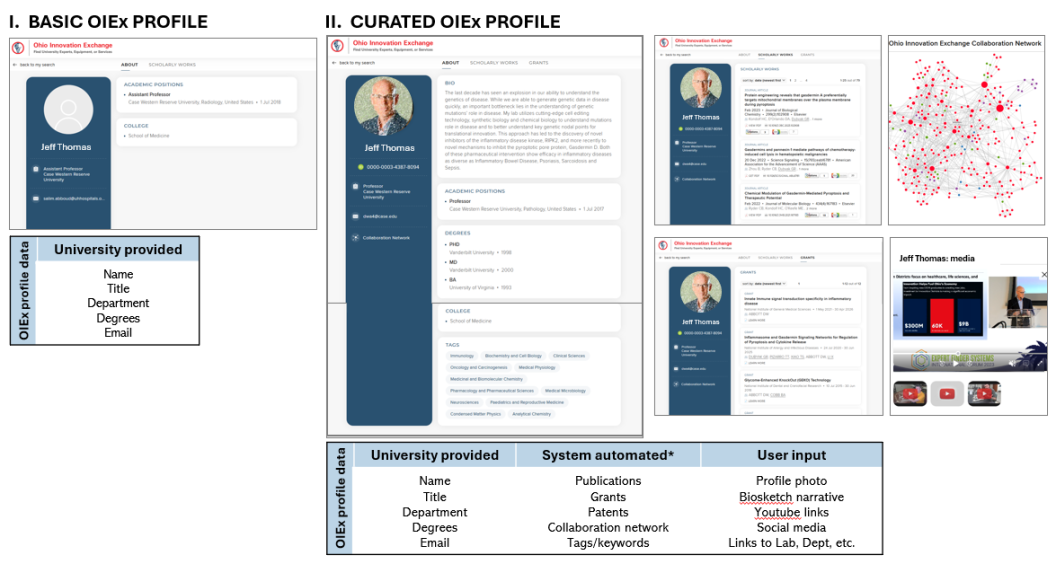
ACCESSING YOUR OIEx PROFILE
Profiled faculty from our partner universities can access their profiles by selecting your university from the following options detailing instructions specific to your school.
Additional instructions to edit your profile are detailed below. N.B., that OIEx currently focuses on profiling experts and resources with the STEM, biomedical, and agricultural disciplines.).
Case Western Reserve Univ | Cleveland State Univ | Kent State Univ | Ohio State Univ | Ohio Univ | Univ of Akron | Univ of Dayton
These partner universities have Single-Sign-On enabled through the OH-TECH supported services.
- Go to the https:/profiles.ohioinnovationexchange.org.
- Select your institution from the drop down options.
- Upon submitting, you will be redirected to your university’s single-sign-on page where you can enter your home university credentials.
- View step-by-step instructions.
Northeast Ohio Medical Univ | Youngstown State Univ
Please contact connect@ohioinnovationexchange.org for assistance with updating your profile.
Univ of Cincinnati
Selected information from your University of Cincinnati Vita profile is automatically transferred to OIEx in near real time.
To begin the process, login to your UC Vita profile where you can update your photo, overview/bio, social media sites, and claim your publications according to the instructions below.
- To update your UC Vita profile: On the far left of the screen, click the icon that looks like a person. Then click Edit Profile at the upper right. You can add/update your overview information, research interests, teaching summary, academic appointments outside UC, earned degrees, certifications, post-grad training, language competencies, add a social media address, and also add a link to YouTube videos of yourself. To replace your photo, click Manage photo and then choose the photo you’d like to upload. Photos refresh overnight to the public profile.
- Automatic Claiming of Research Output (e.g., Publications, Grants, Patents) If a unique identifier has been found for you, the system will suggest a record and prompt you to accept or reject it. N.B., It is not uncommon to have multiple identifiers (e.g., arXIV author identifier, Dimensions Researcher ID, ResearchID, Scopus ID, ORCID, and SSRN Author ID, etc.)
- You can accept or reject pending publications as your own on the Pending tab. A pending publication is one that the system has selected as a potential match to you.
- To manually add publications or creative work that did not come in automatically, click the + in the upper right corner. Choose the type of scholarly or creative work and then fill in the fields as prompted. Fields with an * are required.
- Update your preferred name – optional. To change the way your name displays, click the 3 stacked line menu button. Then choose Set Preferred Name under About Me on the My Profile tab. Enter your preferred name into the fields.
- UC Vita data transfer to OIEx. Once you make and save updates to your UC Vita profile, the system will automatically transfer your updated information to OIEx following a short time lag.
Partner universities are strongly encouraged to make use of a single sign on (SSO) service supported by OH-TECH. SSO enables profiled users to securely authenticate and directly access and manage your OIEx profile by simply logging in with your home university credentials. OH-TECH supports this identity and access management through InCommon, an integrated, subscription-based service and software solution enabling single sign on and access to cloud and local services, among other seamless global collaboration solutions for students, faculty, staff, and researchers (e.g., eduroam.)
EDITING YOUR OIEx PROFILE
Once logged in, profiled users can edit, update, and enhance their OIEx profile as described in a step-by-step guide. Key profile attributes available to edit are: (1) photo, (2) biographical sketch or summary of expertise, (3) keyword detailing fields of research, and (4) professional URLs of interest (e.g., links to social media, laboratory, departmental, etc.).
Auto harvesting of publications and grants can also be activating by users by claiming their researcher identifiers (e.g., ORCID, SCOPUS, Clarivate, Dimensions, Thompson Reuters Research ID, etc.) and refining source-specific, name-based search terms.