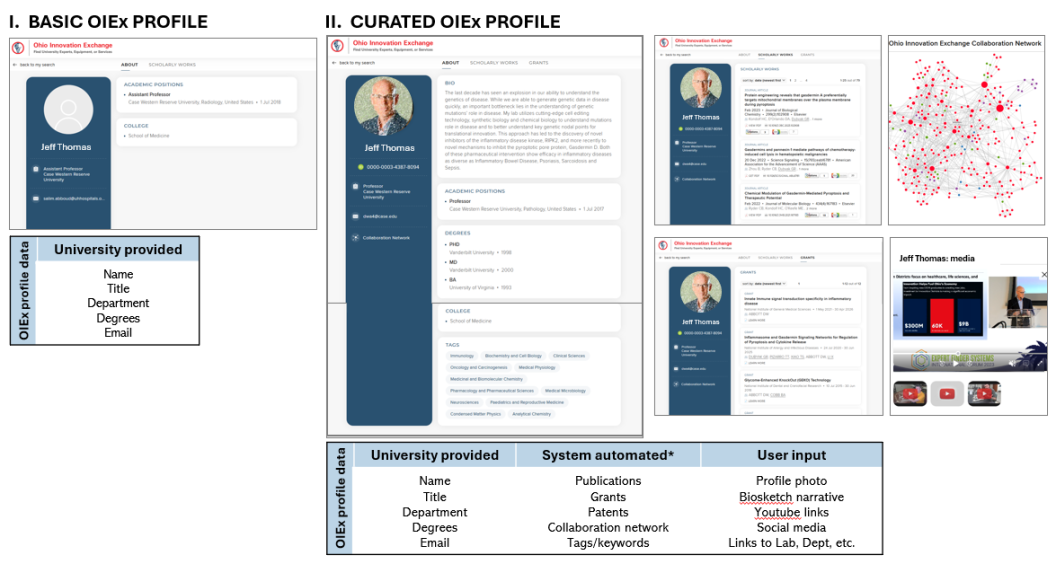Becoming an OIEx University Partner
PARTNER DATA REQUIREMENTS AND PROCESSES
The OIEx initiative is not just a response to barriers to information; it is a visionary solution aimed at revolutionizing the way universities across Ohio share and access data with industry partners. By creating a robust data-sharing framework and information system, OIEx has not only broken down barriers but also paved the way for greater collaboration, innovation, and knowledge exchange. This groundbreaking initiative has significantly enhanced the visibility and accessibility of resources and expertise available across the state's universities, empowering them to reach new heights of academic and research excellence.
The OIEx focuses on researchers, services and technologies from the STEM disciplines, including but not limited to, biomedical, natural and physical sciences, engineering, technology, mathematics, participation by Ohio universities is welcomed and encouraged.
Contact the OIEx team to learn more about the steps to becoming a partner university.
As a preparatory step, Ohio universities seeking to join complete a data use agreement prepared by ODHE detailing the data types, use, retention and protection of two key categories of university-derived data needed to participate. Honoring data privacy, OIEx repurposes information already in the public domain requesting data already captured and used in many public university websites (i.e., public online directory, departmental, center and faculty web pages.) The categories of data sourced from the partner universities include:
- Faculty directory information (i.e., name, title, department, college) sourced from your enterprise information technology and likely feeding a publicly accessible, online directory
- Research equipment, technologies and supporting services. Information detailing institutional resources that you want to make available to customers and collaborators for a no-cost or fee-for-service basis.
These core data are typically collected, organized and submitted at the university level. Detailed below are the data specifications, file formatting, and submission processes to get started.
IMPORTANT DATA CONSIDERATIONS
Underpinning the OIEx portal is an information system that confederates data aggregated from a combination of authoritative university and third-party sources into information-rich, Web-based profiles optimized for search engine detection.
The following details the data categories, specifications, formatting and processes for universities seeking to share data with the Ohio Innovation Exchange portal.
Handling Corrections / Deletions
OIEx is not the authoritative source of data; the institutions are responsible for the data they transmit. If there is an error or incorrect data is transmitted, please correct the data at the source and re-transmit.
Marking the DELETE_FLAG with Y will mark the record deleted and it will no longer be visible on the Ohio Innovation Exchange portal.
File Specifications
CSV (comma separated values) files, are the primary method for sharing data. Ideally we would like to have all the data elements defined below, however we recognize that not all institutions will have all these data elements available, or easily accessible. For that reason we are only requiring a minimal amount of data to provide at least enough information to be useful in the Ohio Innovation Exchange portal. Please keep in mind the more data, and the better quality data, that are shared, the more visibility into your institution and faculty expertise will follow.
Important Notes about CSV Files
- Fields with embedded commas or double-quote characters must be quoted
- Each of the embedded double-quote characters must be represented by a pair of double-quote characters
Importance of ID
Each file asks for some kind of unique identifier which is unique to that record, examples: PERSON_ID, CAMPUS_ID, COLLEGE_ID, DEPARTMENT_ID, etc. This along with the institution the record is tied to uniquely identifies a record in our system. We use these IDs to determine if a record should be created, updated, or deleted. This also serves to link all the different data files together to normalize the data. We cannot accept records without a unique identifier.
Required Fields
Fields that are marked as required must be present and in the correct format specified. If they are not present the whole file will be rejected.
Foreign Keys
Fields that are marked as foreign keys indicate they reference an ID from another file. This is how data elements are linked to one another. If a foreign key field is given an invalid or blank value it will be treated as a NULL value. If it is required and invalid or blank the record will be rejected.
Note: Failure to follow the file specification listed below may result in records being ignored, incomplete, or incorrect. Please pay careful attention to the data types and comments.
DATA SPECIFICATIONS
Categories of Data
For inclusion in OIEx, partner universities are asked to provide the following data for inclusion in OIEx.
- Faculty directory information (i.e., name, title, department, college, contact.)
- Institutional resources, technologies, and supporting services (i.e., facilities, equipment, and instrumentation) that are available for inter-institutional research collaborations on a no-cost or fee-for-service basis.
The following details the data specifications and processes guide partners universities during the submission process. Core data services are provided by the Ohio Technology Consortium (OH-TECH), an operational extension of the Ohio Department of Higher Education.
1. Campus definitions.
These data define regional location of main, branch, extensions campuses of the partner university.
| Field Name | Format | Required | Foreign Key | Description |
|---|---|---|---|---|
CAMPUS_ID |
VARCHAR(30) |
YES | NO | Unique identifier that should not change |
NAME |
VARCHAR(255) |
YES | NO | Name of the Campus |
DELETE_FLAG |
CHAR(1) |
YES | NO | Y or N |
2. College definitions.
These data define the organizational hierarchy of colleges, schools, VP offices of the partner university. Although this is the COLLEGE file, you may place colleges and schools in it. There is no need to distinguish between a college and school.
Examples:
College of MedicineSchool of Neuroscience
| Field Name | Format | Required | Foreign Key | Description |
|---|---|---|---|---|
COLLEGE_ID |
VARCHAR(30) |
YES | NO | Unique identifier that should not change |
NAME |
VARCHAR(255) |
YES | NO | Name of the College |
DELETE_FLAG |
CHAR(1) |
YES | NO | Y or N |
3. Department definitions.
These data define departments and divisions in which most university personnel are appointed.
| Field Name | Format | Required | Foreign Key | Description |
|---|---|---|---|---|
DEPARTMENT_ID |
VARCHAR(30) |
YES | NO | Unique identifier that should not change |
NAME |
VARCHAR(255) |
YES | NO | Name of the Department |
URL |
VARCHAR(255) |
NO | NO | Department's URL |
COLLEGE_ID |
VARCHAR(30) |
YES | NO | Must match COLLEGE_ID from COLLEGE file |
DELETE_FLAG |
CHAR(1) |
YES | NO | Y or N |
4. Building data.
These data describe key attributes of campus buildings and facilities (e.g., names, identifying code, street addresses, etc.)
| Field Name | Format | Required | Foreign Key | Description |
|---|---|---|---|---|
BUILDING_ID |
VARCHAR(30) |
YES | NO | Unique identifier that should not change |
NAME |
VARCHAR(255) |
YES | NO | Name of the building |
CAMPUS_ID |
VARCHAR(30) |
NO | YES | Associates a building to a campus, should match CAMPUS_ID from CAMPUS file |
STREET_ADDRESS |
VARCHAR(255) |
NO | NO | Street address. Example: 123 Fake Street |
CITY |
VARCHAR(255) |
NO | NO | Example: Columbus |
STATE |
VARCHAR(2) |
NO | NO | Must be 2 character state code, Example: OH |
POSTAL_CODE |
VARCHAR(10) |
NO | NO | Zip Code, example: 43123 or Zip+4, example: 43123-1234 |
LONGITUDE |
NUMBER(8,6) |
NO | NO | Example: -82.996653 |
LATITUDE |
NUMBER(8,6) |
NO | NO | Example: 40.113292 |
DELETE_FLAG |
CHAR(1) |
YES | NO | Y or N |
5. Directory data.
These data is a roster of faculty experts to be included in OIEx and their university contact information. N.B., OIEx targets STEM-focused faculty with the proviso that partner universities have complete discretion over who is included in OIEx.
| Field Name | Format | Required | Foreign Key | Description |
|---|---|---|---|---|
PERSON_ID |
VARCHAR(30) |
YES | NO | Unique identifier |
FIRST_NAME |
VARCHAR(50) |
YES | NO | First Name |
LAST_NAME |
VARCHAR(50) |
YES | NO | Last Name |
MIDDLE_NAME |
VARCHAR(50) |
NO | NO | Middle Name |
PREFIX |
VARCHAR(50) |
NO | NO | Examples: Dr. Mr. Ms. |
SUFFIX |
VARCHAR(50) |
NO | NO | Examples: I, II, Jr. |
PREFERRED_NAME |
VARCHAR(255) |
NO | NO | Preferred display of the name: Example: John H. Smith |
PREVIOUS_LAST_NAME |
VARCHAR(50) |
NO | NO | Previously used last name, such as a maiden name |
GENDER |
CHAR(1) |
NO | NO | M for Male, F for Female |
CAMPUS_ID |
VARCHAR(30) |
NO | YES | Associates a person to a campus, should match CAMPUS_ID from CAMPUS file |
PRIMARY_EMAIL |
VARCHAR(255) |
YES | NO | Valid email address |
SECONDARY_EMAIL |
VARCHAR(255) |
NO | NO | Valid email address |
PRIMARY_PHONE |
VARCHAR(30) |
NO | NO | Examples: 614.555.5555, (614) 555-5555, 555-555-5555 |
SECONDARY_PHONE |
VARCHAR(30) |
NO | NO | Examples: 614.555.5555, (614) 555-5555, 555-555-5555 |
STREET_ADDRESS_1 |
VARCHAR(500) |
NO | NO | Example: 123 Fake Street |
STREET_ADDRESS_2 |
VARCHAR(500) |
NO | NO | Example: Suite 200 |
CITY |
VARCHAR(100) |
NO | NO | Example: Columbus |
STATE |
CHAR(2) |
NO | NO | Example: OH |
POSTAL_CODE |
VARCHAR(5) |
NO | NO | Example: 43123 |
TAG |
VARCHAR(4000) |
NO | NO | Tags should be semi colon separated tags. All spaces between words should be substituted with underscore; “_”. For example Cosmetic Dentistry should be reflected as cosmetic_dentistry. |
BUILDING_ID |
VARCHAR(30) |
NO | YES | Associates a person to a building, should match BUILDING_ID from BUILDING file |
ORCID |
VARCHAR(255) |
NO | NO | Person's ORCID, it is highly encouraged this is provided |
TR_RESEARCHER_ID |
VARCHAR(255) |
NO | NO | Thompson Reuters researcher id |
DELETE_FLAG |
CHAR(1) |
YES | NO | Y or N |
6. Appointment data
These data details primary appointment information of academic title and academic rank of profiled university experts.
| Field Name | Format | Required | Foreign Key | Description |
|---|---|---|---|---|
APPOINTMENT_ID |
VARCHAR(30) |
YES | NO | Unique identifier that should not change |
PERSON_ID |
VARCHAR(30) |
YES | YES | Must match PERSON_ID in DIRECTORY file, indicates whom the record belongs to |
TITLE |
VARCHAR(255) |
YES | NO | Title awarded |
DEPARTMENT_ID |
VARCHAR(30) |
YES | YES | Must match DEPARTMENT_ID from DEPARTMENT file, indicates the department the appointment was in |
JOB_CODE |
VARCHAR(20) |
NO | NO | Code or ID identifying job held |
DATE_APPOINTED |
DATE (YYYY-MM-DD) |
YES | NO | Date the appointment became effective |
PRIMARY |
CHAR(1) |
YES | NO | Indicates record is a person's primary appointment, Y for Yes, N for No, if null assumed to be N |
ACTIVE |
CHAR(1) |
YES | NO | Indicates if an appointment is active or not, Y for Yes, N for No |
DELETE_FLAG |
CHAR(1) |
YES | NO | Y for Yes, N for No |
7. Certification data - optional
| Field Name | Format | Required | Foreign Key | Description |
|---|---|---|---|---|
CERTIFICATION_ID |
VARCHAR(30) |
YES | NO | Unique identifier that should not change |
PERSON_ID |
VARCHAR(30) |
YES | YES | Must match PERSON_ID in DIRECTORY file, indicates to whom the record belongs |
TITLE |
VARCHAR(255) |
YES | NO | Title or name of the certification |
CERTIFYING_BODY |
VARCHAR(255) |
YES | NO | Governing body that issued the certification |
YEAR_AWARDED |
DATE (YYYY) |
NO | NO | Date certification was awarded |
YEAR_EXPIRES |
DATE (YYYY) |
NO | NO | Year the certification expires, leave blank if there is no expiration |
DELETE_FLAG |
CHAR(1) |
YES | NO | Y for Yes, N for No |
8. Degree data - optional
| Field Name | Format | Required | Foreign Key | Description |
|---|---|---|---|---|
DEGREE_ID |
VARCHAR(30) |
YES | NO | Unique identifier that should not change |
PERSON_ID |
VARCHAR(30) |
YES | YES | Must match PERSON_ID in DIRECTORY file, indicates whom the record belongs to |
TITLE |
VARCHAR(255) |
YES | NO | Title of the degree: Example: Bachelors of Science |
INSTITUTION |
VARCHAR(255) |
YES | NO | Institution that awarded the degree, Example: Capital University |
AREA_OF_STUDY |
VARCHAR(255) |
NO | NO | Major or field of study: Example: computer science |
YEAR_AWARDED |
DATE (YYYY) |
YES | NO | Year degree was awarded |
DELETE_FLAG |
CHAR(1) |
YES | NO | Y for Yes, N for No |
9. Honors - optional
| Field Name | Format | Required | Foreign Key | Description |
|---|---|---|---|---|
HONOR_ID |
VARCHAR(30) |
YES | NO | Unique identifier that should not change |
PERSON_ID |
VARCHAR(30) |
YES | YES | Must match PERSON_ID in DIRECTORY file, indicates whom the record belongs to |
TITLE |
VARCHAR(1000) |
YES | NO | Title of the award |
DESCRIPTION |
VARCHAR(5000) |
NO | NO | Description of the award |
AWARDING_BODY |
VARCHAR(255) |
NO | NO | Organization presenting the award |
YEAR_AWARDED |
DATE (YYYY) |
NO | NO | Year awarded |
DELETE_FLAG |
CHAR(1) |
YES | NO | Y for Yes, N for No |
10. Memberships - optional
| Field Name | Format | Required | Foreign Key | Description |
|---|---|---|---|---|
MEMBERSHIP_ID |
VARCHAR(30) |
YES | NO | Unique identifier that should not change |
PERSON_ID |
VARCHAR(30) |
YES | YES | Must match PERSON_ID in DIRECTORY file, indicates whom the record belongs to |
ORGANIZATION |
VARCHAR(1000) |
YES | NO | |
DESCRIPTION |
VARCHAR(5000) |
NO | NO | |
TITLE |
VARCHAR(255) |
YES | NO | |
START_YEAR |
DATE (YYYY) |
NO | NO | |
END_YEAR |
DATE (YYYY) |
NO | NO | If no date is present assuming they are still active in the organization |
DELETE_FLAG |
CHAR(1) |
YES | NO | Y for Yes, N for No |
11. Works - optional
Note: Depending on the type of media not all these fields will be applicable, but you should try to provide as much information as possible.
| Field Name | Format | Required | Foreign Key | Description |
|---|---|---|---|---|
WORK_ID |
VARCHAR(30) |
YES | NO | Unique identifier that should not change |
PERSON_ID |
VARCHAR(30) |
YES | YES | Must match PERSON_ID in DIRECTORY file, indicates to whom the record belongs |
WORK_TYPE |
VARCHAR(2) |
YES | YES | B - Book, J - Journal, AV - Audio Visual, T - Technical Paper, P - Presentation, C - Conference |
AUTHOR_LIST |
VARCHAR(2500) |
NO | NO | Author list comma separated |
EDITOR_LIST |
VARCHAR(2500) |
NO | NO | Editor list comma separated |
TITLE1 |
VARCHAR(1000) |
YES | NO | Title of the specific publication, presentation, etc |
TITLE2 |
VARCHAR(1000) |
NO | NO | Title of the event |
FORMAT |
VARCHAR(1000) |
NO | NO | |
START_DATE |
DATE(YYYY-MM-DD) |
NO | NO | |
BEGINNING_PAGE |
NUMBER(4,0) |
NO | NO | |
ENDING_PAGE |
NUMBER(4,0) |
NO | NO | |
SPONSOR |
VARCHAR(1000) |
NO | NO | |
PUBLISHER |
VARCHAR(255) |
NO | NO | |
VOLUME |
VARCHAR(255) |
NO | NO | |
EDITION |
VARCHAR(255) |
NO | NO | |
URL |
VARCHAR(500) |
NO | NO | |
ISBN |
VARCHAR(255) |
NO | NO | |
DOI |
VARCHAR(255) |
NO | NO | |
ISSUE |
VARCHAR(255) |
NO | NO | |
ABSTRACT |
CLOB |
NO | NO | |
DELETE_FLAG |
CHAR(1) |
YES | NO | Y for Yes, N for No |
DATA SUBMISSION AND PROCESSING
University faculty roster data destined for OIEx is collected through the Higher Education Information System (HEI), a Web-enabled, data management service portal supported by ODHE. Please contact the OIEx team to learn more.
HEI processes CSV files in the order that they are uploaded, so to ensure data linkages are properly established during data parsing, OIEX files should be uploaded as prescribed in the following table.
Data files and sequencing
| Sequence | File (.csv) | Table | Required | Description |
|---|---|---|---|---|
1 |
OXCP |
Campus | YES | Regional location of main, branch, extensions |
2 |
OXCP |
Colleges | YES | Organizational colleges, schools, VP Offices |
3 |
OXDP |
Departments | YES | Organizational departments, divisional units |
4 |
OXBL |
Buildings | YES | Buildings and facilities names and addresses |
5 |
OXDI |
Directory | YES | Faculty listings, contact information |
6 |
OXAP |
Appointments | YES | Academic titles and rank |
7 |
OXCT |
Certifications | NO | Certifications earned by faculty |
8 |
OXDG |
Degrees | NO | Educational degrees earned by faculty |
9 |
OXHN |
Honors | NO | Honors and awards earned by faculty |
10 |
OXMB |
Memberships | NO | Professional service, memberships, associations |
11 |
OXWK |
Works | NO | Products and outcomes of scholarly work |
PARTNER UNIVERSITY ACCESS TO PROFILES
Partner universities are strongly encouraged to make use of a single sign on (SSO) service supported by OH-TECH. SSO enables profiled users to securely authenticate and directly access and manage their OIEx profile by simply logging in with their home university credentials. OH-TECH supports this identity and access management through InCommon, an integrated, subscription-based service and software solution enabling single sign on and access to cloud and local services, among other seamless global collaboration solutions for students, faculty, staff, and researchers (e.g., eduroam).
Unsure as to whether your university is an InCommon subscriber? Look up your school and check to see whether you are using the InCommon federation service as an identity provider -- an OIEx requirement that enables your profiled university users to directly edit/update OIEx profiles. Contact the OIEx team with questions.
PROFILE ENRICHMENT AND CURATION
Faculty roster data provided by partner universities is used to generate (I.) basic OIEx profiles, which as illustrated here yields a simple public profile. As described earlier, end users are able to log in via a SSO service supported by OH-TECH and enhance their OIEx profile, which triggers auto-harvesting of publications and grants* and provides a means to enrich and (II.) curate their profile with additional information.